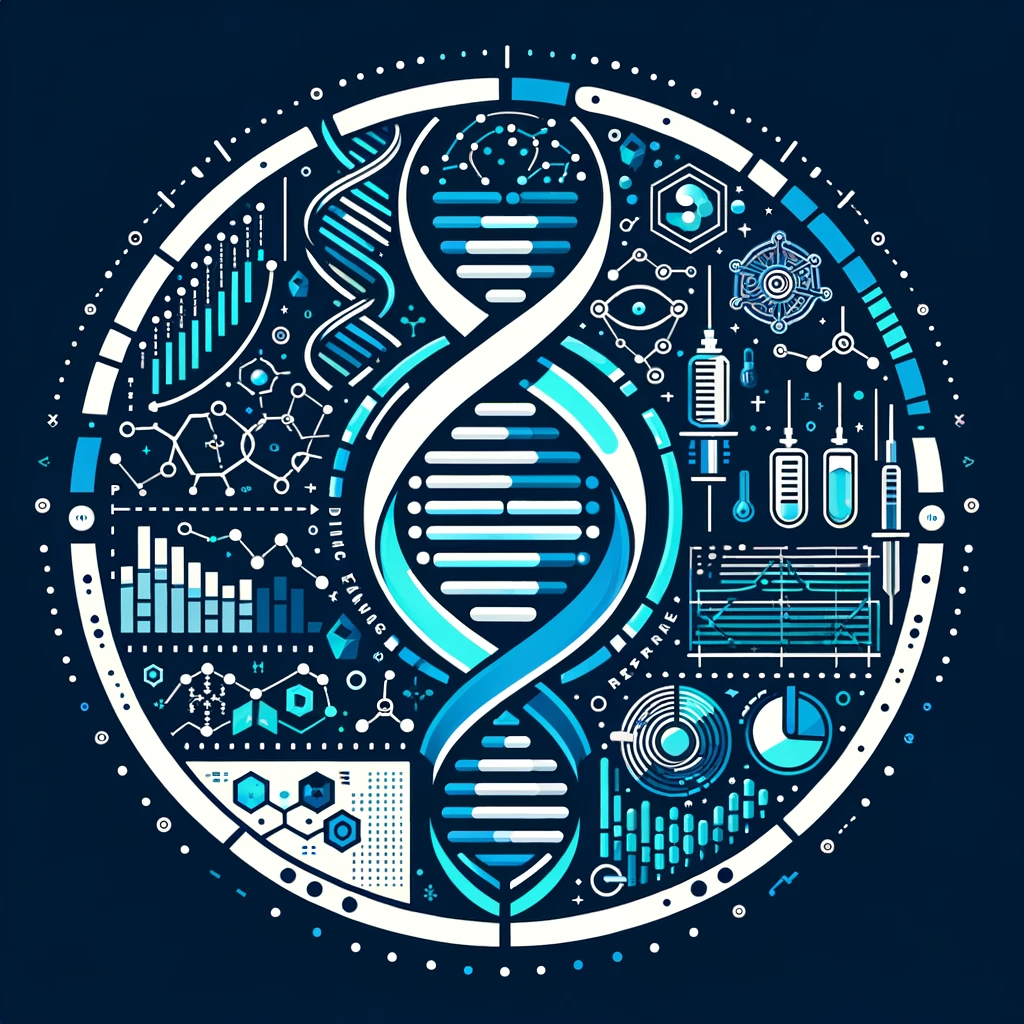
CoderData is a comprehensive package designed for handling cancer benchmark data in Python.
It offers functionalities to download datasets, load them into Python environments, and reformat them according to user needs.
coderdata requires python>=3.9 to be installed. The installed version can be checked via
$ python --version
Python 3.13.1
If a Python version older that 3.9 is installed please referr to the instruction at python.org on how to install / update Python.
The preferred way to install coderdata is via pip. Executing the command below will install the most recent published version of coderdata including all required dependencies.
$ pip install coderdata
To check if the package has been sucessfully installed open an interactive python termial and import the package. See an example of what to expect below.
>>> import coderdata as cd
>>> cd.__version__
'0.1.40'
The primary way to interact with coderdata is through the coderdata API. Additionally a command line interface with limited functionality (primarily to download data) is also available.
Invoking coderdata from the command line will by default print a help / usage message and exit (see below):
$ coderdata
usage: coderdata [-h] [-l | -v] {download} ...
options:
-h, --help show this help message and exit
-l, --list prints list of available datasets and exits program.
-v, --version prints the versions of the coderdata API and dataset and exits the program
commands:
{download}
download subroutine to download datasets. See "coderdata download -h" for more options.
The primary use case of the CLI is to retrieve dataset from the repository. This can be done by invoking the download routine of coderdata. Without defining a specific dataset the whole repository will be downloaded:
$ coderdata download
Downloaded 'https://ndownloader.figshare.com/files/48032953' to '/tmp/beataml_drugs.tsv.gz'
Downloaded 'https://ndownloader.figshare.com/files/48032962' to '/tmp/mpnst_drugs.tsv.gz'
...
Downloading a specific dataset can be achieve by passing the -n/--name argument to the download routine:
$ coderdata download --name beataml
Downloaded 'https://ndownloader.figshare.com/files/48032953' to 'beataml_drugs.tsv.gz'
Downloaded 'https://ndownloader.figshare.com/files/48032959' to 'beataml_samples.csv'
...
A full list of available arguments of the download function including a short explanation can retrieved via the command shown below:
$ coderdata download -h
usage: coderdata download [-h] [-n DATASET_NAME] [-p LOCAL_PATH] [-o]
options:
-h, --help show this help message and exit
-n, --name DATASET_NAME
name of the dataset to download (e.g., "beataml"). Alternatively, "all" will download the full repository of coderdata datasets. See "coderdata --list" for a
complete list of available datasets. Defaults to "all"
-p, --local_path LOCAL_PATH
defines the folder the datasets should be stored in. Defaults to the current working directory if omitted.
-o, --overwrite allow dataset files to be overwritten if they already exist.
Additionally to the download functionality, the CLI currently supports displaying basic information such as the version numbers of the package and the dataset (see example call below)
$ coderdata --version
package version: 0.1.40
dataset version: 0.1.4
as well as listing the dataset that are available for download (example output below)
$ coderdata --list
Available datasets
------------------
beataml: Beat acute myeloid leukemia (BeatAML) focuses on acute myeloid leukemia tumor data. Data includes drug response, proteomics, and transcriptomics datasets.
cptac: The Clinical Proteomic Tumor Analysis Consortium (CPTAC) project is a collaborative network funded by the National Cancer Institute (NCI) focused on improving our understanding of cancer biology through the integration of transcriptomic, proteomic, and genomic data.
hcmi: Human Cancer Models Initiative (HCMI) encompasses numerous cancer types and includes cell line, organoid, and tumor data. Data includes the transcriptomics, somatic mutation, and copy number datasets.
mpnst: Malignant Peripheral Nerve Sheath Tumor is a rare, agressive sarcoma that affects peripheral nerves throughout the body.
------------------
To download individual datasets run "coderdata download -name DATASET_NAME" where "DATASET_NAME" is for example "beataml".
Using the coderdata API, the download process is handled through the download function in the downloader module.
>>> import coderdata as cd
>>> cd.download(name='beataml')
Downloaded 'https://ndownloader.figshare.com/files/48032953' to 'beataml_drugs.tsv.gz'
Downloaded 'https://ndownloader.figshare.com/files/48032959' to 'beataml_samples.csv'
Downloaded 'https://ndownloader.figshare.com/files/48032965' to 'beataml_mutations.csv.gz'
Downloaded 'https://ndownloader.figshare.com/files/48032968' to 'beataml_proteomics.csv.gz'
Downloaded 'https://ndownloader.figshare.com/files/48032974' to 'beataml_experiments.tsv.gz'
Downloaded 'https://ndownloader.figshare.com/files/48033052' to 'beataml_transcriptomics.csv.gz'
Downloaded 'https://ndownloader.figshare.com/files/48033058' to 'beataml_drug_descriptors.tsv.gz'
As with the CLI download functionality, the local path where to store the downloaded files, as well as a flag the defines whether existing files should be overwritten can be defined in the download() function. For example the function call below will download all ‘BeatAML’ related datasets to the local path /tmp/coderdata/ and will overwrite files if they already exist.
>>> cd.download(name='beataml', local_path='/tmp/coderdata/', exist_ok=True)
Note that if exist_ok==False (the default if omitted) and a downloaded file already exists a warning will be given and the file won’t be stored. Finally, if all datasets should be downloaded the name argument can manually set to name='all' or omitted all together as the name defaults to 'all'.
Dataset objectThe Dataset object is the central data structure in CoderData. It automatically initializes attributes for each dataset type like tumor samples, drug response data, as well as associated omics data like proteomics. Each datatype in a Dataset is internally stored in a pandas.DataFrame.
Dataset objectThe code snippet will load the previously downloaded ‘BeatAML’ dataset into a Dataset object called beataml.
>>> beataml = cd.load(name='beataml', local_path='/tmp/coderdata')
Importing raw data ...
Importing 'transcriptomics' from /tmp/coderdata/beataml_transcriptomics.csv.gz ... DONE
Importing 'drugs' from /tmp/coderdata/beataml_drugs.tsv.gz ... DONE
Importing 'proteomics' from /tmp/coderdata/beataml_proteomics.csv.gz ... DONE
Importing 'drug_descriptors' from /tmp/coderdata/beataml_drug_descriptors.tsv.gz ... DONE
Importing 'mutations' from /tmp/coderdata/beataml_mutations.csv.gz ... DONE
Importing 'samples' from /tmp/coderdata/beataml_samples.csv ... DONE
Importing 'experiments' from /tmp/coderdata/beataml_experiments.tsv.gz ... DONE
Importing raw data ... DONE
Additionally, the load() function also allows for loading data from a previously pickled Dataset object (see Saving manipulated Dataset objects).
Dataset objectThe data types associated with a dataset can be displayed via the Dataset.types() function. The function will return a simple list of available datatypes.
>>> beataml.types()
['transcriptomics', 'proteomics', 'mutations', 'samples', 'drugs', 'experiments']
Individual datatypes can be adressed and manipulated by subscripting the dataset. For example extracting the underlying pandas.DataFrame that contains drug response values for ‘BeatAML’ can be done via the command below:
>>> beataml.experiments
source improve_sample_id improve_drug_id study time time_unit dose_response_metric dose_response_value
0 synapse 3907 SMI_11123 BeatAML 72 hrs fit_auc 0.0564
1 synapse 3907 SMI_11211 BeatAML 72 hrs fit_auc 0.9621
2 synapse 3907 SMI_12192 BeatAML 72 hrs fit_auc 0.1691
3 synapse 3907 SMI_12254 BeatAML 72 hrs fit_auc 0.4245
4 synapse 3907 SMI_12469 BeatAML 72 hrs fit_auc 0.7397
... ... ... ... ... ... ... ... ...
233775 synapse 3626 SMI_7110 BeatAML 72 hrs dss 0.0000
233776 synapse 3626 SMI_7590 BeatAML 72 hrs dss 0.0000
233777 synapse 3626 SMI_8159 BeatAML 72 hrs dss 0.1946
233778 synapse 3626 SMI_8724 BeatAML 72 hrs dss 0.0000
233779 synapse 3626 SMI_987 BeatAML 72 hrs dss 0.7165
[233780 rows x 8 columns]
Internally all data is stored in long format. If different formats are needed for further analysis or as input for the training of machine learning models, the Dataset.format(data_type, **kwargs) function is able to return individual data types in altered formats.
For example the drug response data can be reformatted into wide format via the following command:
>>> beataml.format(data_type='experiments', shape='wide', metrics=['fit_auc', 'dss'])
source improve_sample_id improve_drug_id study time time_unit dss fit_auc
0 synapse 3190 SMI_11123 BeatAML 72 hrs 0.4244 0.5447
1 synapse 3190 SMI_12192 BeatAML 72 hrs 0.2782 0.4848
2 synapse 3190 SMI_12254 BeatAML 72 hrs 0.0000 0.5872
3 synapse 3190 SMI_12469 BeatAML 72 hrs 0.2973 0.4435
4 synapse 3190 SMI_12953 BeatAML 72 hrs 0.0000 0.5566
... ... ... ... ... ... ... ... ...
23373 synapse 3916 SMI_7590 BeatAML 72 hrs 0.4537 0.5689
23374 synapse 3916 SMI_8063 BeatAML 72 hrs 0.0000 0.5640
23375 synapse 3916 SMI_8159 BeatAML 72 hrs 0.0000 0.5340
23376 synapse 3916 SMI_8724 BeatAML 72 hrs 0.7033 0.7172
23377 synapse 3916 SMI_987 BeatAML 72 hrs 0.0000 0.4842
Note that the Dataset.format(data_type, **kwargs) function behaves slightly different for different data_type values. For example for data_type='experiments' accepted keyword arguments are shape & metrics. shape defines which format the resulting pandas.DataFrame should be in (e.g. long, wide or matrix). metrics defines the drug response metrics that should be filtered for.
A full list of parameters for the individual data types can be found below:
Dataset.format(data_type='transcriptomics') returns a matrix like pandas.DataFrame where each cell contains the measured transcriptomics value for a gene (row - entrez_id) in a specific cancer sample (column - improve_sample_id).Dataset.format(data_type='mutations', mutation_type=...) will return a binary matrix like pandas.DataFrame with rows representing genes and columns representing samples. mutation_type can be any of the recoreded mutation types available (e.g. 'Frame_Shift_Del','Frame_Shift_Ins','Missense_Muation' or 'Start_Codon_SNP' among others). Cells contain the value of 1 if a mutation in given gene/sample falls into the category defined by mutation_type.Dataset.format(data_type='copy_number', copy_call=False) returns a matrix like pandas.DataFrame where cells report the mean copy number value for each combination of gene (row - entrez_id) and cancer sample (column - improve_sample_id). If copy_call=True cells report the discretized measurement (‘deep del’, ‘het loss’, ‘diploid’, ‘gain’, ‘amp’) of copy number provided by the schema.Dataset.format('data_type=proteomics') returns a matrix like pandas.DataFrame where each cell contains the measured proteomics value for a gene (row - entrez_id) in a specific cancer sample (column - improve_sample_id).Dataset.format(data_type='experiments', shape=..., metrics=...), returns a formatted pandas.DataFrame according to defined shape (shape can be of values 'long', 'wide' and 'matrix'). metrics further defines which drug response metrics the resulting output DataFrame should be filtederd for. Examples are 'fit_auc', 'fit_ec50 or 'dss'. If shape=wide, a list can be passed to metric containing more than one value.Dataset.format(data_type='drug_descriptor', shape=..., drug_descriptor_type=...) returns a pandas.DataFrame formatted either in long or wide (depending on the shape argument). drug_descriptor_type can be defined as a list of desired structural_descriptors in conjunction with shape=wide, to limit the resulting DataFrame to only list the desired structual_descriptors as columns.Dataset.format(data_type='drugs') is equal to Dataset.drugs. It returns the underlying pandas.DataFrame containing the drug information.Dataset.format(data_type='genes') is equal to Dataset.genes. It returns the underlying pandas.DataFrame containing the gene information.Dataset.format(data_type='samples') is equal to Dataset.samples. It returns the underlying pandas.DataFrame containing the cancer sample data information.coderdatacoderdata provides two functions to generate dataset splits. Dataset.split_train_other() for a “two-way” split (useful if no validation in machine learning needs to be done) and Dataset.split_train_test_validate() for a “three-way” split. Both functions return @dataclass objects, that contain either .train & .other (.split_train_other()) or .train, .test and .validate (.split_train_test_validate()) attributes which reference Dataset objects.
Example uses of .split_train_test_validate() follow below. Note that both splitting functions share the same arguments with only ratio differing in so far that .split_train_test_validate() expects a touple with 3 elements whereas .split_train_other expects a 2 element tuple.
>>> split = beataml.split_train_test_validate()
>>> split.train.experiments.shape
(187020, 8)
>>> split.test.experiments.shape
(23380, 8)
>>> split.validate.experiments.shape
(23380, 8)
By default the returned splits will be mixed-set (drugs and cancer samples can appear in all three folds), with a ratio of 8:1:1, no stratification and no set random state (seed). This behaviour can be changed by passing split_type, ratio, stratified_by and random_state to the function.
split_type can be either 'mixed-set', 'drug-blind' or 'drug-blind':
mixed-set: Splits randomly independent of drug / cancer association of the samples. Individual drugs or cancer types can appear in all three splitsdrug-blind: Splits according to drug association. Any sample associated with a drug will be unique to one of the splits. For example samples with association to drug A will only be present in the train split, but never in test or validate.cancer-blind: Splits according to cancer association. Equivalent to drug-blind, except cancer types will be unique to splits.ratio can be used to adjust the split ratios using a 3 item tuple containing integers (2 items for .split_train_other). For example ratio=(5:3:2) would result in a split where train, test and validate contain roughly 50%, 30% and 20% of the original data respectively.
random_state defines a seed values for the random number generator. Defining a random_state will guarantee reproducability as two runs with the same random_state will result in the same splits.
stratify_by Defines if the training, testing and validation sets should be stratified. Stratification tries to maintain a similar distribution of feature classes across different splits. For example assuming a drug respones value threshold that defines positive and negative classes (e.g. reduced vs. no change in cancer cell viability) the splitting algorithm could attempt to assign the same amount of positive class instances as negative class instances to each split. Stratification is performed by drug_response_value. Any value other than None indicates stratification and defines which drug_response_value should be used as basis for the stratification. None indicates that no stratfication should be performed. Which type of stratification should be performe can further be customized with keyword arguments (thresh, num_classes, quantiles).
An example call to create a 70/20/10 drug-blind split that is stratified by fit_auc could look like this:
>>> split = beataml.split_train_test_validate(
... split_type='drug-blind',
... ratio=[7,2,1],
... random_state=42,
... stratify_by='fit_auc',
... thresh=0.8
... )
>>> split.train.experiments.shape
(154840, 8)
>>> split.test.experiments.shape
(65750, 8)
>>> split.validate.experiments.shape
(13190, 8)
Dataset objects (e.g. saving splits)In order to save a Dataset for later use, the Dataset.save() function can be used.
>>> split.train.save(path='/tmp/coderdata/beataml_train.pickle')
>>> split.test.save(path='/tmp/coderdata/beataml_test.pickle')
>>> split.validate.save(path='/tmp/coderdata/beataml_validate.pickle')
This function can be used to either save the individual splits (as demonstrated above), or raw Dataset that was the basis for the splits for example if any modifications of the dataset were performed.
To reload the splits (or the full dataset) the coderdata.load() function (see also Loading data into a Dataset object) can be used. To load a pickled Dataset, the argument from_pickle=True must be passed to the function:
>>> beataml_train = cd.load('beataml_train', local_path='/tmp/coderdata/', from_pickle=True)
Importing pickled data ... DONE
Note that only individual splits (e.g. only train) can be saved and loaded and not the full Split object.
CoderData provides a robust and flexible way to work with cancer benchmark data.
By using these functionalities, researchers and data scientists can easily manipulate and analyze complex datasets in their Python environments