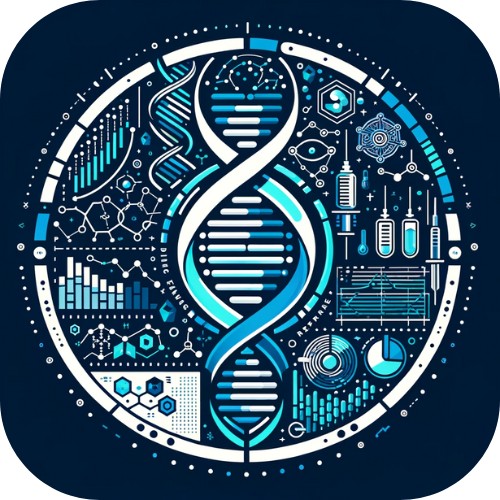API Reference¶
CoderData Object¶
- coderdata.download.downloader.download(name: str = 'all', local_path: PathLike = PosixPath('/home/runner/work/coderdata/coderdata'), exist_ok: bool = False)¶
Download the most recent version of files from a Figshare dataset, filtered by a specific prefix or all files.
This function queries the Figshare API to retrieve details of a dataset and then downloads files from it. Files can be filtered by a specified prefix such as hcmi, beataml, etc. If ‘all’, an empty string, or None is passed as the prefix, all files in the dataset are downloaded. The function identifies the most recent version of a file by selecting the one with the highest ID among duplicates with the same name.
- Parameters:
dataset_prefix (str, optional) – The prefix of the dataset to download (e.g., ‘hcmi’). If ‘all’, an empty string, or None, all files in the dataset are downloaded. Default is None.
- Returns:
The function downloads files to the local repository and does not return any value.
- Return type:
None